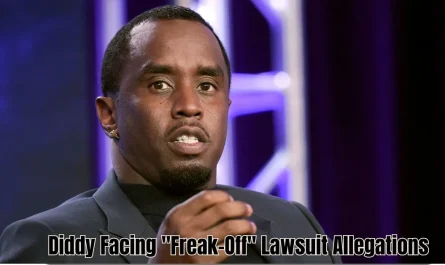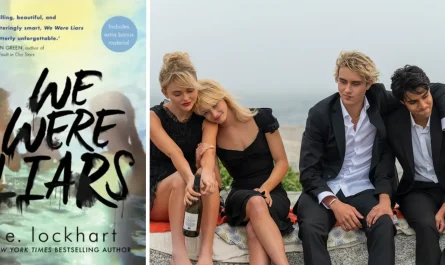In a move welcomed by iPhone users worldwide, Apple has rolled out the much-anticipated iOS 17.4 update, bringing a host of new features and enhancements to the user experience. Here’s a breakdown of the key elements you need to know:
1. Third-Party App Store Support
One of the most significant additions in the iOS 17.4 update is the introduction of support for third-party app stores. Apple users can now explore a wider range of applications beyond the official App Store, opening up new possibilities for app discovery and customization.

2. Enhanced Emoji Features
Embrace a more expressive communication style with the updated emoji features in iOS 17.4. Apple has introduced a fresh set of emojis, adding diversity and creativity to your messaging experience. Users can now choose from a wider array of emoticons to better convey their emotions and thoughts.
Recent News:
- EU Fines Apple For Favoring Its Own Music Streaming Service
- Apple Faces Class Action Lawsuit Over iCloud Monopoly Allegations
- Apple Announces New MacBook Air Models With M3 chip
3. EU-Specific Enhancements
For iPhone users in the European Union (EU), the iOS 17.4 update brings specific enhancements tailored to comply with regional regulations. These updates aim to improve user privacy and data protection, aligning with Apple’s commitment to providing a secure and user-friendly environment.
4. Streamlined Update Process
Apple has focused on making the update process smoother and more user-friendly. With iOS 17.4, updating your iPhone is a hassle-free experience, ensuring that users can quickly access the latest features without unnecessary complications.
Apple has released iOS 17.4 update for iPhone pic.twitter.com/zvtaos5JQs
— ill☣︎ (@illroots) March 6, 2024
5. Bug Fixes and Performance Improvements
In addition to introducing new features, Apple has dedicated efforts to address bugs and enhance overall system performance. The iOS 17.4 update comes with bug fixes that contribute to a more stable and reliable operating system, providing users with an optimized and seamless experience.
As iPhone users eagerly adopt the latest iOS update, it’s essential to follow the recommended update procedure to ensure a successful installation. Users can initiate the update by navigating to the Settings app, selecting “Software Update,” and following the on-screen instructions.
While Apple enthusiasts celebrate the arrival of iOS 17.4 and its exciting features, the tech community anticipates further innovations and improvements as the company continues to prioritize user satisfaction and technological advancements. Stay tuned for more updates as Apple maintains its commitment to delivering cutting-edge experiences for iPhone users worldwide.