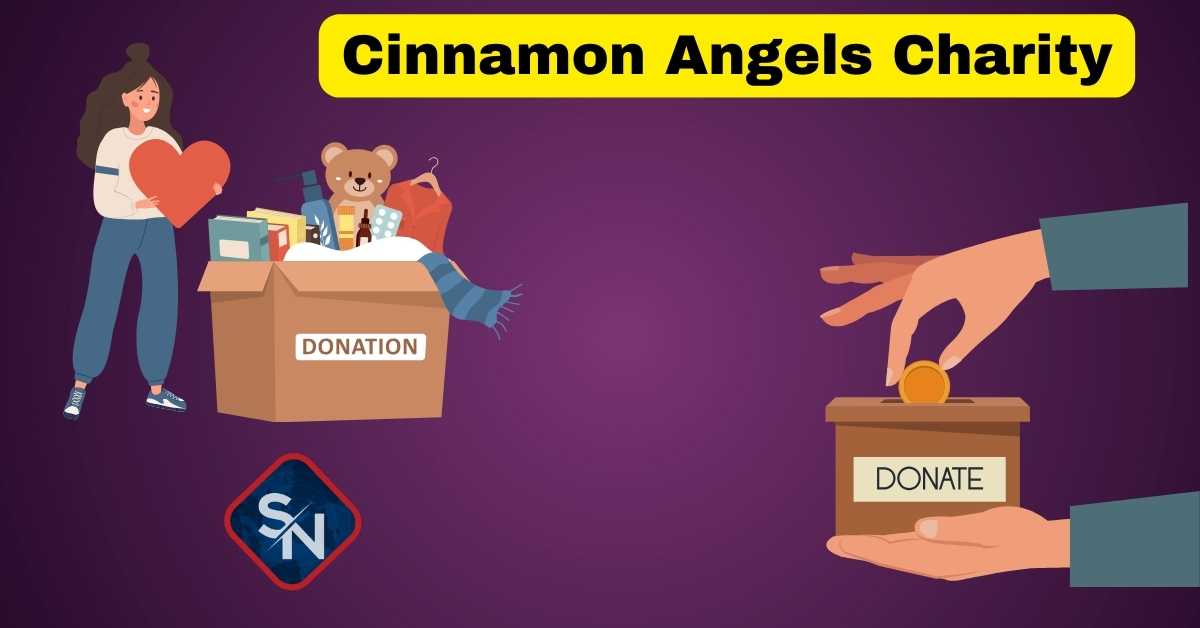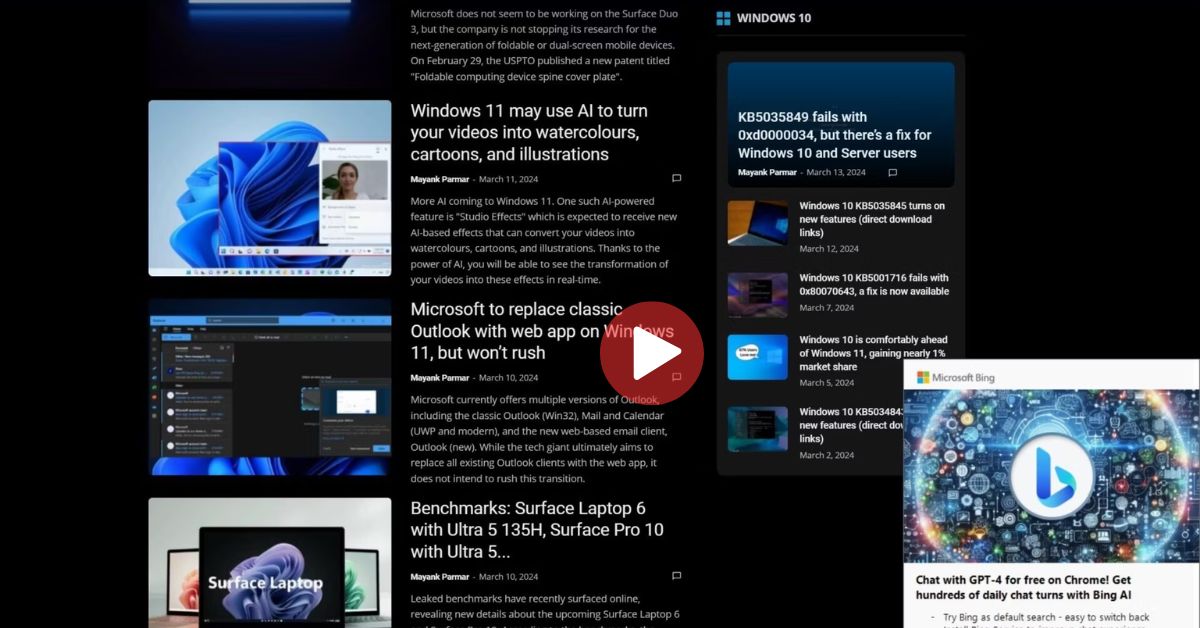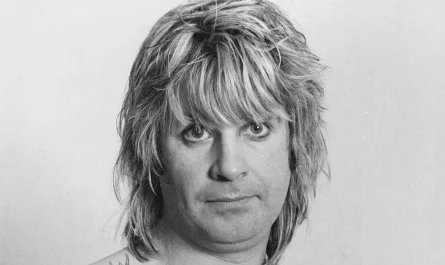OpenAI’s ChatGPT, the renowned AI chatbot, has recently introduced a groundbreaking feature – Read Aloud. This innovative addition aims to enhance the user experience by allowing ChatGPT to audibly read out its responses to users. With this new feature, users can now listen to ChatGPT’s responses instead of solely relying on reading them. Here’s everything you need to know about this exciting development.
ChatGPT’s Read Aloud Feature
OpenAI announced the rollout of the Read Aloud feature for ChatGPT via a post on X, detailing its availability on both web and smartphone devices. Users can access this feature by tapping and holding the message on iOS or Android devices, and then selecting “Read Aloud.”

On the web version, users can simply click the “Read Aloud” button below the message. The feature will be denoted by a speaker icon, providing users with an intuitive way to activate it.
Voice Options and Settings
Upon accessing the Read Aloud feature, users will have the option to choose from a variety of voices to personalize their experience. According to a report by Tom’s Guide, ChatGPT offers five voices – Jupiter, Breeze, Ember, Cove, and Sky, each with distinct male and female sounds. Users can navigate to the settings menu to select their preferred voice. This customization allows users to tailor the Read Aloud feature to suit their preferences.
ChatGPT can now read responses to you.
On iOS or Android, tap and hold the message and then tap “Read Aloud”. We’ve also started rolling on web – click the "Read Aloud" button below the message. pic.twitter.com/KevIkgAFbG
— OpenAI (@OpenAI) March 4, 2024
How to Use on Mobile and Web
Using the Read Aloud feature on ChatGPT is simple and intuitive. On mobile devices, users can activate it by long-pressing the text and selecting “Read Aloud” from the pop-up menu. The ChatGPT app on mobile also allows users to control playback with options to pause, fast forward, or rewind the response.
On the web version, users can activate the feature by tapping the “Read Aloud” icon located below the generated text. Additionally, users can pause or play the speech directly from the web interface.
Enhancing User Experience
The introduction of the Read Aloud feature represents OpenAI’s commitment to improving user experience and accessibility. By offering an alternative mode of interaction, ChatGPT caters to users who prefer auditory input or require hands-free functionality. This feature opens up possibilities for various applications, including storytelling, conversations, and more.
Conclusion
With the launch of the Read Aloud feature, OpenAI continues to innovate and expand the capabilities of ChatGPT. By leveraging advanced AI technology, ChatGPT aims to provide users with a seamless and personalized conversational experience.
As the rollout progresses, users can look forward to enjoying the convenience and versatility of the Read Aloud feature across web and mobile platforms.
Recent News: