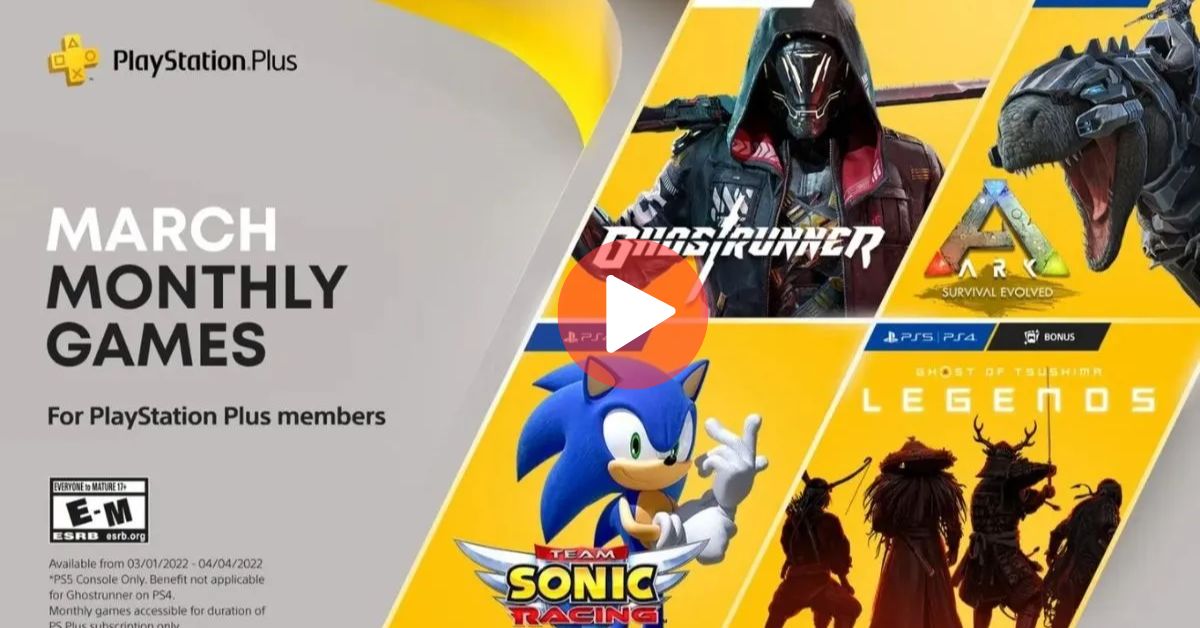As an avid gamer, I would agree with you if you told me that gaming alone can get monotonous and boring after some time. It’s always fun to play an online game or any game in a way that there are other people involved.
One good way to do that and even make money out of it is by streaming as you play. You can become a live streamer. However, here are some of the basic things you have to keep into account before you start your gaming channel on YouTube.
Keep Your Focus on Your Audience
While it makes perfect sense that you will want to play your favorite game, you will have to keep your gaming palette as diverse as possible. This way, you will attract more audience to your gaming channel.
You will have to sit and jot down all the possible genres that you can play. This includes racing games, such as Need for Speed, Japanese Role Playing Games (JRPGs), such as Kingdom Hearts and Final Fantasy, and horror/thriller games, such as Resident Evil, Alan Wake and Outlast, and so on.
Once you gather an audience for yourself, you will have an easier time running your channel. You just have to keep it as diverse as you can! However, you must pay attention to your gaming equipment more, you can find a list of all necessary equipment in the upcoming section.
Start with a Webcam
The first thing that you need is a camera that can capture you. Now, you have two options here, you may either get a digital camera (a mirrorless camera preferably) that you can mount on a tripod to get a better angle. Or you can get a webcam that can clip onto your monitor. While it wouldn’t be able to change angles, it can still get the job done. You can look into cameras by Logitech for a good one. If you opt for a digital camera, then the cost of a tripod will be an additional one.
Always remember that it is important for your subscribers to see you as you play since it would help them read your emotions. The only exception is if you don’t choose to show your face and create a faceless channel.
Pay Attention to Your Lighting
Always remember that only focusing on your camera isn’t going to cut it. You also have to pay attention to the lighting conditions in your room. The best way to do that is by investing in a good ring light for yourself.
A ring light can fit easily near your monitor and can light up your face, making it easier for your subscribers to look at you. A ring light always emits a soft light, which will really complement your face.
Don’t Forget a Good Microphone
Video isn’t the only thing that you should be paying attention to, but you should also focus on having crisp audio if your gaming is going to have commentary. I would recommend that you get a condenser mic for premium audio quality.
If you want to make the most out of your microphone, get the one that supports a pop filter on it too. This will allow you to reduce “popping sounds” from words starting with “p” and “t,” making it pleasant for your subscribers to listen to. You can consider getting a microphone from Blue Yeti, which is known for its high-quality microphones in the gaming community.
Get a Capture Card
If you are playing on a console instead of a PC, then you definitely need a capture card to record your gameplay. Even though consoles have a pre-installed function to record gameplay, they have a time limit which makes it impossible to record enough content to make one video.
That’s where a capture card swoops in to save the day. All you have to do is plug the USB cable on the capture card into your computer. Then, connect an HDMI cable to your console and the other end to the HDMI input jack on the capture card. Plug another HDMI cable into your monitor and the other end into the HDMI output jack. This way you can record your gameplay in the best quality possible.
An Extra Bonus Tip
Starting a channel doesn’t only mean recording video and audio, it also includes editing the video to create a final outcome. For that, you will need good video editing software. In that case, I will recommend that you use Adobe Premiere Pro, since it is easy to use, and you can create creative videos out of it.
Similarly, you will also need a reliable internet connection to stream as seamlessly as possible. Here, I would suggest using Spectrum Internet as I have found it to be very reliable! All you have to do is contact Spectrum customer service for more details.