To create a Ghibli-inspired video, you’ll need to combine several elements of the iconic Studio Ghibli aesthetic, such as whimsical animation, vibrant colors, and dreamlike visuals.
While professional animation software can be expensive, there are free and affordable tools that can help you achieve a Ghibli-like look. Here’s how you can make a Ghibli-style video:
1. Choose Your Story or Concept
Studio Ghibli’s films are known for their imaginative stories and magical worlds. Before you start creating your video, think about the type of story you want to tell—whether it’s an enchanting nature scene, a magical creature, or a nostalgic journey. Focus on themes of wonder, adventure, or harmony with nature.
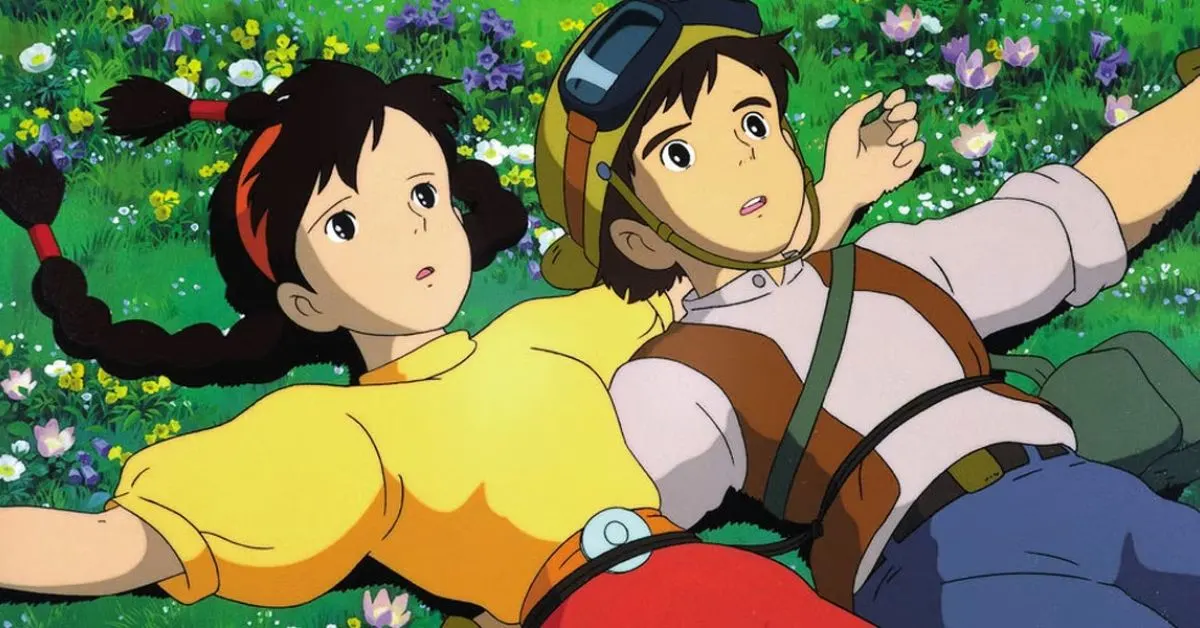
Transform your photos into enchanting Ghibli-style images with this easy, step-by-step guide! Discover free tools and creative techniques to add magical animations, vibrant colors, and that iconic whimsical charm to your pictures. Start creating your own Studio Ghibli-inspired masterpieces today!
2. Create a Visual Concept
- Scenery & Backgrounds: Ghibli videos often feature lush, detailed landscapes, serene forests, or whimsical towns. Use tools like Blender (free 3D rendering software) or Krita (for 2D painting) to design beautiful backgrounds.
- Character Design: Ghibli characters tend to have soft, rounded features with expressive faces. You can create your characters using drawing tools like Procreate or Clip Studio Paint, or use AI-powered apps like ToonMe for a more cartoon-like effect.
3. Use AI Filters & Effects
You can add Ghibli-style effects to your video by using free tools and apps:
- Deep Dream Generator: This AI tool can help you transform photos into artistic, dream-like images, similar to Ghibli’s visual style. You can use it for stills and video frames.
- Runway ML: If you’re looking to add AI-driven visual effects to your videos, Runway ML has easy-to-use tools for creating artistic filters and styles. Combine them with real-world footage for a magical effect.

4. Editing Your Video
- Editing Software: Use free video editing tools like DaVinci Resolve or HitFilm Express to put everything together. Add layers of visual effects, such as soft glows, magical dust, or animated elements that resemble the whimsical Ghibli world.
- Color Grading: Use pastel and earthy tones to capture the warmth and softness often found in Ghibli films. Enhance the vibrancy of your footage with color grading tools like those in DaVinci Resolve or Filmora.
5. Add Dreamy Soundtracks
Ghibli movies are known for their emotional and atmospheric soundtracks. Choose background music with a soothing, whimsical vibe—something like Joe Hisaishi’s compositions (if possible) or use free royalty-free music from platforms like Free Music Archive.
6. Final Touches
- Add Whimsical Animations: You can add animated effects like floating particles, soft lighting, or animated flowers and animals. These effects can be created with simple 2D animation in tools like Krita or Pencil2D.
- Smooth Transitions: Use smooth and seamless transitions between scenes, just as Ghibli films flow effortlessly from one magical moment to the next.
Whats Next After Gibli-Style Photos- Be Before The Trend, Don’t Miss These Aesthetics
7. Export and Share
Once you’re satisfied with your video, export it in the appropriate format and share it on platforms like YouTube, Instagram, or TikTok. Be sure to use the right tags to attract viewers who are interested in Ghibli-inspired content.
After the enchanting rise of Ghibli-inspired photos, the world of digital art and photography is continuously evolving. If you want to stay ahead of the curve, explore emerging trends that will shape the future of visual aesthetics.
From cyberpunk visuals with neon-lit environments to surrealism that blends fantasy with reality, the next big thing in photography and digital art could be just around the corner. Stay creative, keep experimenting, and make sure you’re ahead of the next trend!
Tools to Help You Create Ghibli-Style Videos:
- Blender: Free 3D software for creating backgrounds and animated elements.
- Krita & Clip Studio Paint: Free tools for creating hand-drawn animations and artwork.
- DaVinci Resolve & HitFilm Express: Free video editing software with advanced features.
- Deep Dream Generator & Runway ML: AI tools for adding Ghibli-style effects.
- Free Music Archive & SoundCloud: Find free or royalty-free music to match the magical feel of your video.
By following these steps and using the right tools, you can create your own Ghibli-inspired video that transports your viewers to a magical, dreamlike world!



